ggKbase provides several ways to find information in the system. There are two search boxes on the top grey banner that appear throughout the site. In addition to that, you can click on the Advanced Search to conduct more fine-tuned searches using Boolean logic as well as setting the scope by projects.
Find by Name
You can search ggKbase according to the names of features (a.k.a. genes), contigs, and/or organisms – the three checkboxes below the first search box. If you didn’t select any of these checkboxes, it defaults to all.
You will be taken to a different page called “Name Search” after the search is over.
You can drill down on the search results on this page.
Find by Annotations
You can find genes by searching annotations.
Using this search box will take you to the Advanced Feature Search page.
Advanced Search
The Advanced Search page allows you set the search terms with logical categories, ANY, ALL, or EXCLUDE, also setting the PROJECT scope, which would speed up the search process.
The results are displayed along with other aggregated facets information, which would allow you to further filter the search results.
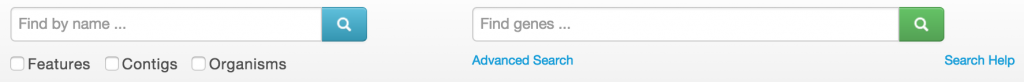
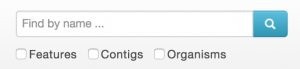
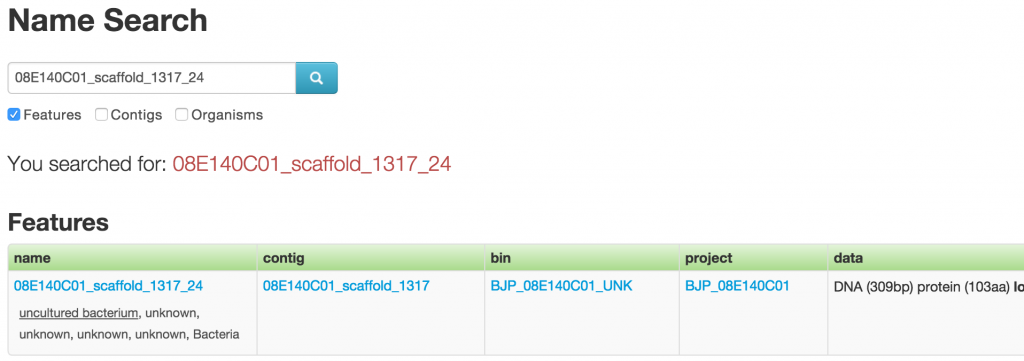
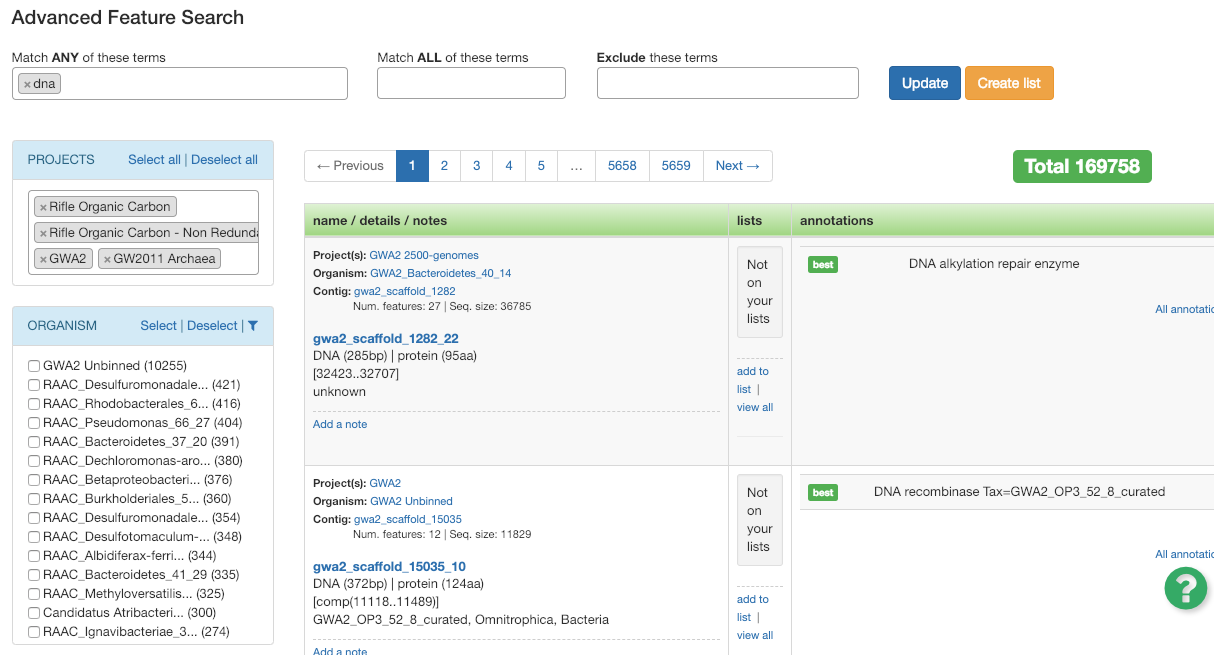
1 thoughts on “Search”
Comments are closed.