Universal lists are created by ggKbase (not individual users) based on keywords that are searched against all the projects in ggKbase. They are currently only accessible via Genome Summary. And user permissions and access rights may affect whether your accessibility to these lists.
So, as you follow the instruction on creating a genome summary, you will need to select lists in the process. Once you click on the green “Select lists” button, you are presented with the following menu. All the lists on the left most panel are categories of universal lists, except the categories that are entitled by researchers’ names.
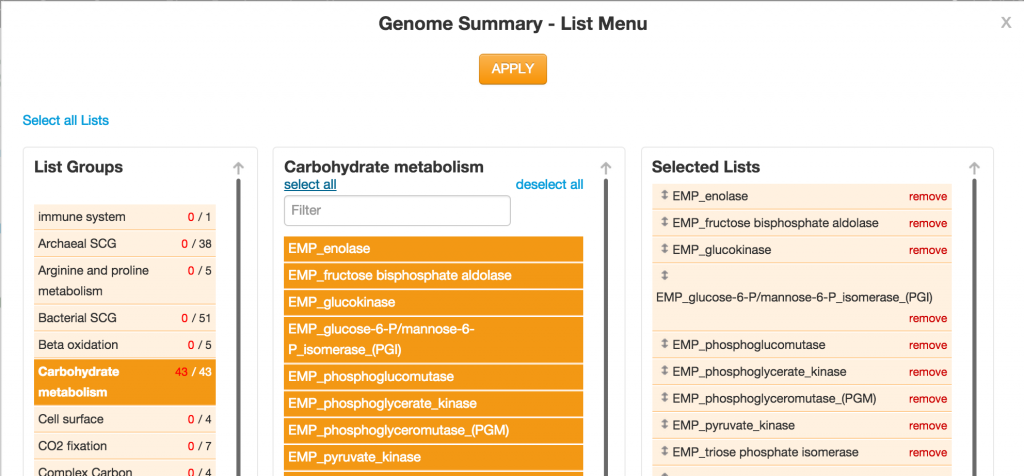
One thought on “Universal Lists”
Comments are closed.