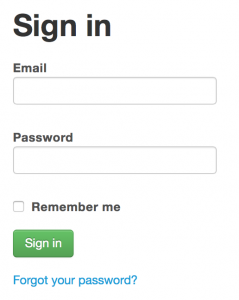Once you have created a new account in ggKbase or linked your Google account to ggKbase, you can now sign in to the system by visiting the Sign-in page. Depending on which method you have used to set up your account, you have to choose one of two ways to sign in.
Sign-in form
If your account is created in ggKbase, you need to sign in using the sign-in form.
Sign in via Google account
If you have linked your Google account to ggKbase, you need to click on the blue button to Sign in with your Google account.

Google sign-in button