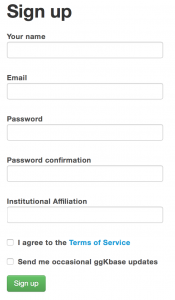We highly recommend that you create an account and sign in with your account in ggKbase before you use the system because once you have signed in, a whole suite of genome processing tools will be available to you in ggKbase.
Signup Button
The process of creating an account is simple. You can find the “Signup” button or the “Create account” link on the upper right hand corner of the home page.
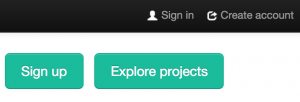
Use the Signup button or the Create account link to go to the signup form.
Signup Form
You can sign up for an account in two ways. One way is to create a user account in ggKbase. The other way is to link your Google account to ggKbase.
Create an account in ggKbase
To create an account in ggKbase, you fill out the signup form as illustrated by the screen on the left. Make sure that you have filled out the entire form before clicking the green “Sign up” button.
Link Google account to ggKbase
To link your gmail account to ggKbase, you will click on the blue “Sign up with Google” button. This will take you to the Google account login page. Follow the login instructions provided by Google in order to link your Google account to ggKbase.
Once you have created an account in ggKbase or linked your Google account to ggKbase, you can proceed to signing in ggKbase.